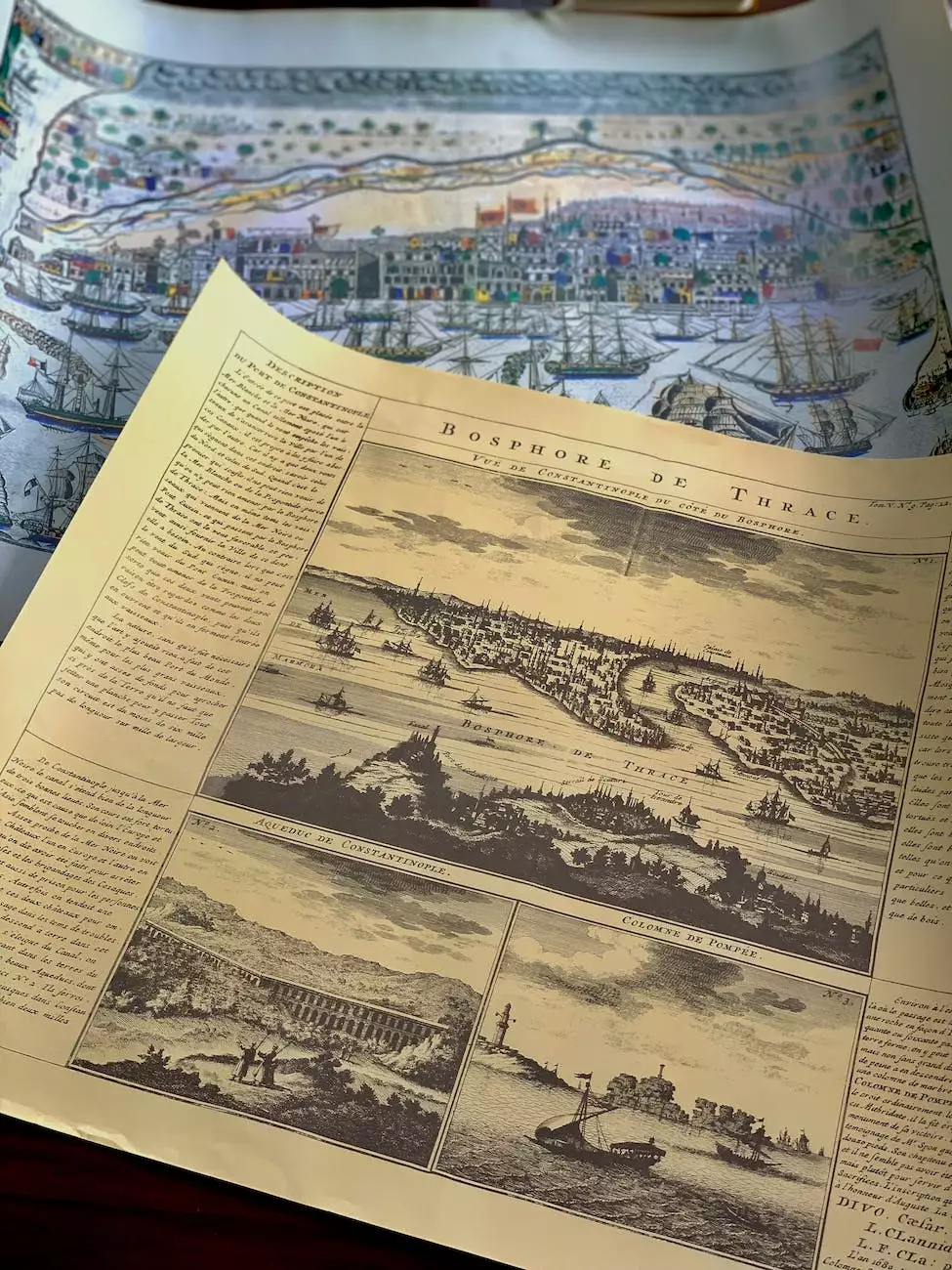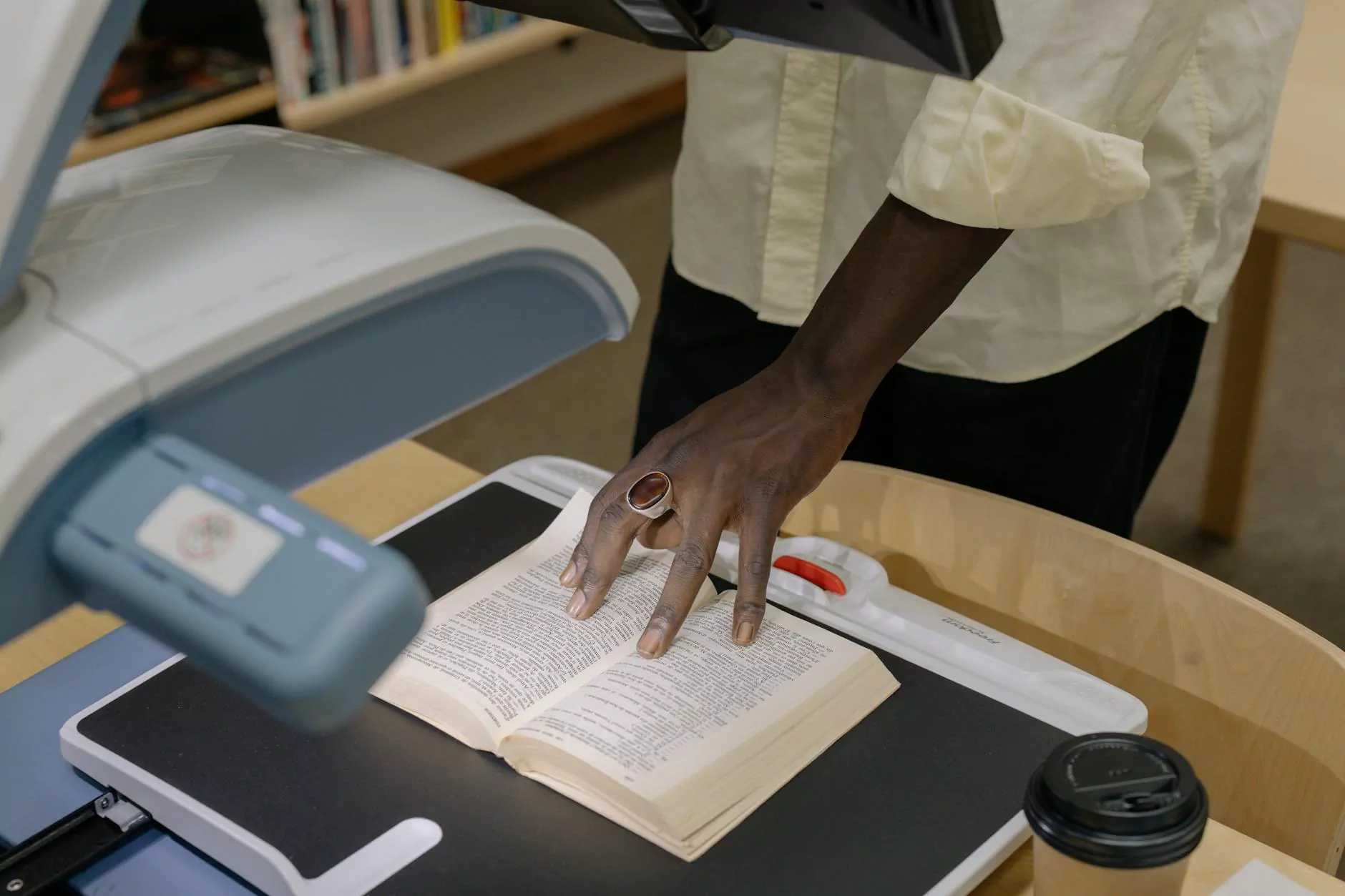FAQ - TECHrx Services
QA Testing Best Practices
General Questions
Welcome to the TECHrx Services FAQ page, where we provide comprehensive answers to frequently asked questions within the Computers, Electronics, and Technology industry. Below, you'll find answers to various queries related to our services, products, troubleshooting tips, and more. If you can't find the information you're looking for, please feel free to reach out to our knowledgeable customer support team.
1. What sets TECHrx Services apart from other technology solution providers?
At TECHrx Services, we pride ourselves in offering exceptional expertise, cutting-edge solutions, and unparalleled customer support within the Computers, Electronics, and Technology industry. Our team of highly skilled professionals is dedicated to delivering top-notch services and innovative products tailored to meet the unique needs of our clients. With years of experience and a passion for staying ahead of the latest industry trends, we are committed to providing reliable and effective solutions that other competitors simply can't match.
2. What services does TECHrx Services offer?
TECHrx Services offers a wide range of services to cater to different computer, electronic, and technological needs. Our services include:
- Computer Repair and Maintenance
- Network Setup and Configuration
- Data Recovery and Backup Solutions
- Virus and Malware Removal
- Software Installation and Upgrades
- Hardware Troubleshooting and Replacement
- And much more!
Whether you're an individual, small business, or large corporation, TECHrx Services has the expertise to fulfill your specific requirements with professionalism and efficiency.
3. Do you offer on-site services, or should I bring my device to your location?
TECHrx Services provides both on-site and in-store services to accommodate various situations. If you prefer the convenience of having our experts visit your location, we offer on-site services to address your needs effectively. Alternatively, you can also bring your device to our dedicated service center for prompt assistance. We strive to offer flexible and hassle-free options to ensure a seamless experience for our valued customers.
Technical Questions
1. How do I troubleshoot common computer issues on my own?
Troubleshooting common computer issues can often be resolved with a few simple steps. Here are some general tips to help you get started:
- Restart your computer to refresh system processes and clear any temporary glitches.
- Update your operating system, drivers, and software to ensure you have the latest bug fixes and security patches.
- Scan your computer for viruses and malware using reliable security software.
- Free up disk space by deleting unnecessary files and running disk cleanup.
- Check your internet connection and ensure all cables are securely plugged in.
- If the issue persists, reach out to TECHrx Services for professional assistance.
2. What are some effective data backup solutions?
Data backup is crucial to safeguard your valuable information. Here are some popular data backup solutions:
- External Hard Drives: Store your data on physical devices that can be disconnected when not in use.
- Cloud Storage: Utilize online platforms such as Google Drive, Dropbox, or Microsoft OneDrive for secure cloud-based backups.
- Network Attached Storage (NAS): Set up a dedicated NAS device to create a centralized backup solution for multiple devices.
- Automated Backup Software: Choose reliable backup software that automatically creates backups at specified intervals.
Regardless of the solution you choose, it's crucial to regularly test your backups to ensure their integrity and accessibility when needed.
3. How can I protect my computer from viruses and malware?
Safeguarding your computer from viruses and malware requires a multi-layered approach. Here are some essential measures to consider:
- Install reputable antivirus software and keep it up to date.
- Exercise caution when downloading files or clicking on suspicious links.
- Regularly update your operating system and software with the latest security patches.
- Enable built-in firewalls or consider adding an extra layer of network security.
- Be mindful of phishing attempts and avoid sharing sensitive information on unsecured websites.
Additionally, educating yourself about common online threats and practicing safe browsing habits can go a long way in preventing potential infections.
We hope the above FAQ section has answered most of your questions. If you require further assistance or have any other inquiries, feel free to reach out to the TECHrx Services team. We are here to provide top-notch Computers, Electronics, and Technology solutions to enhance your digital experience!