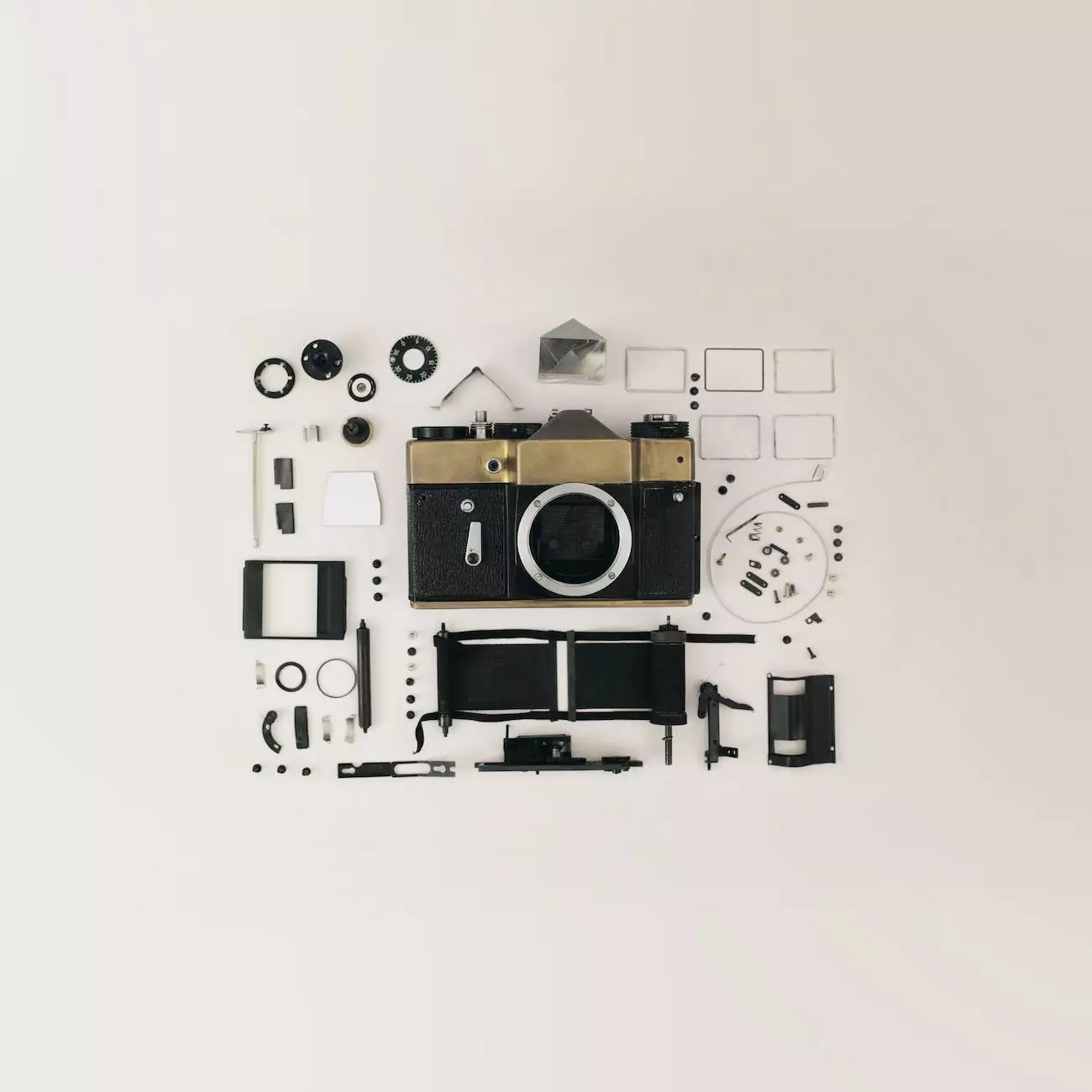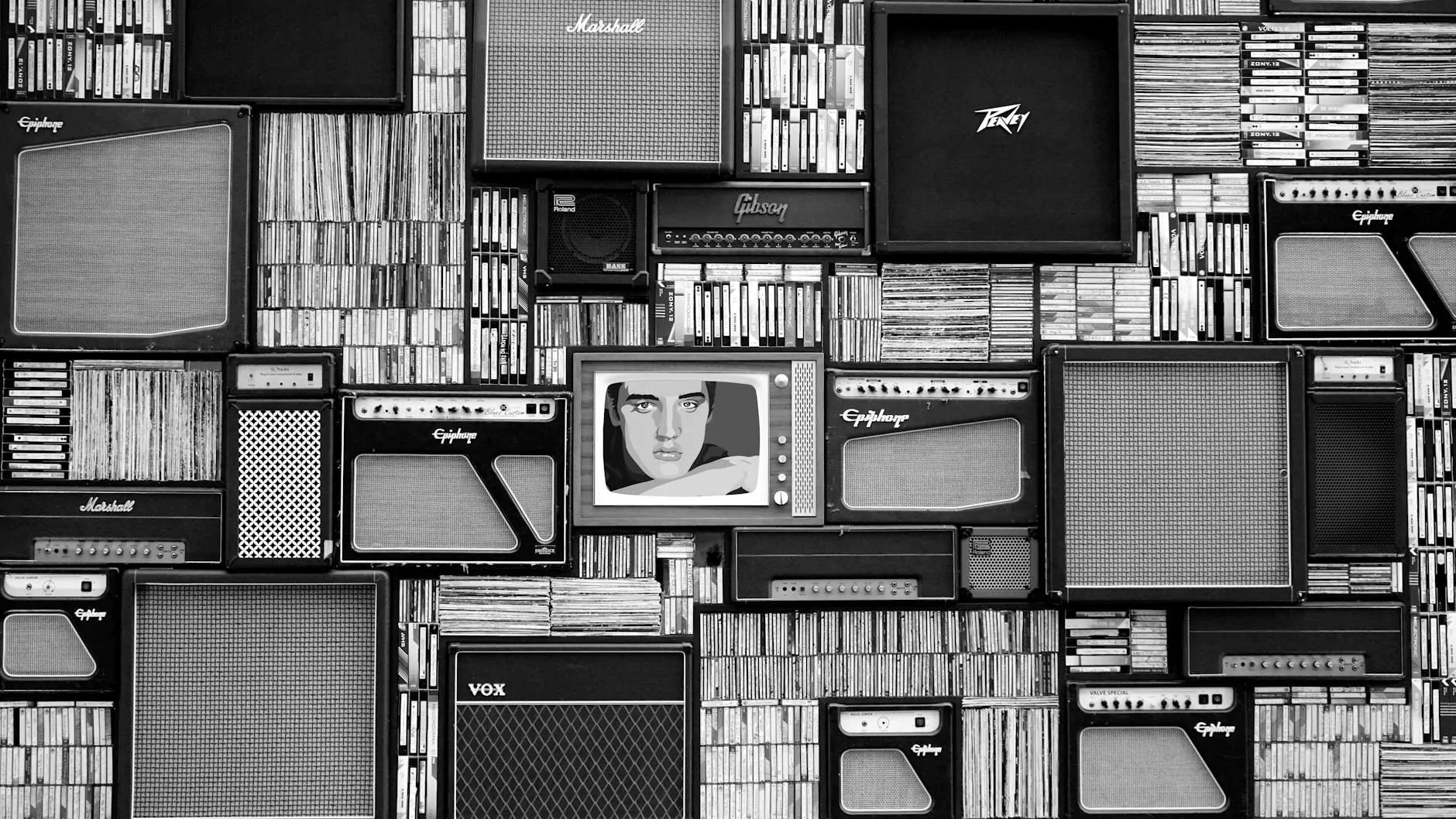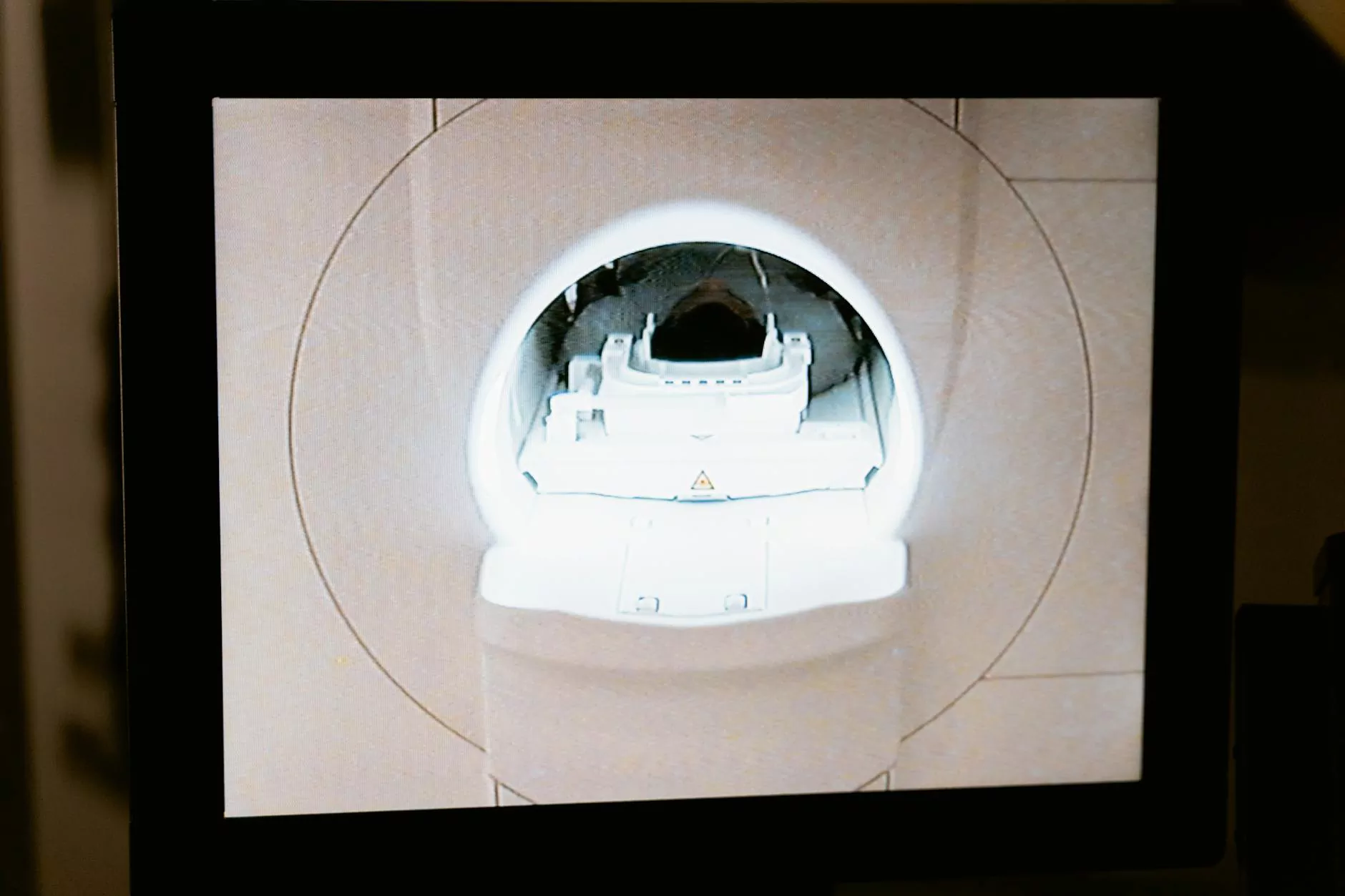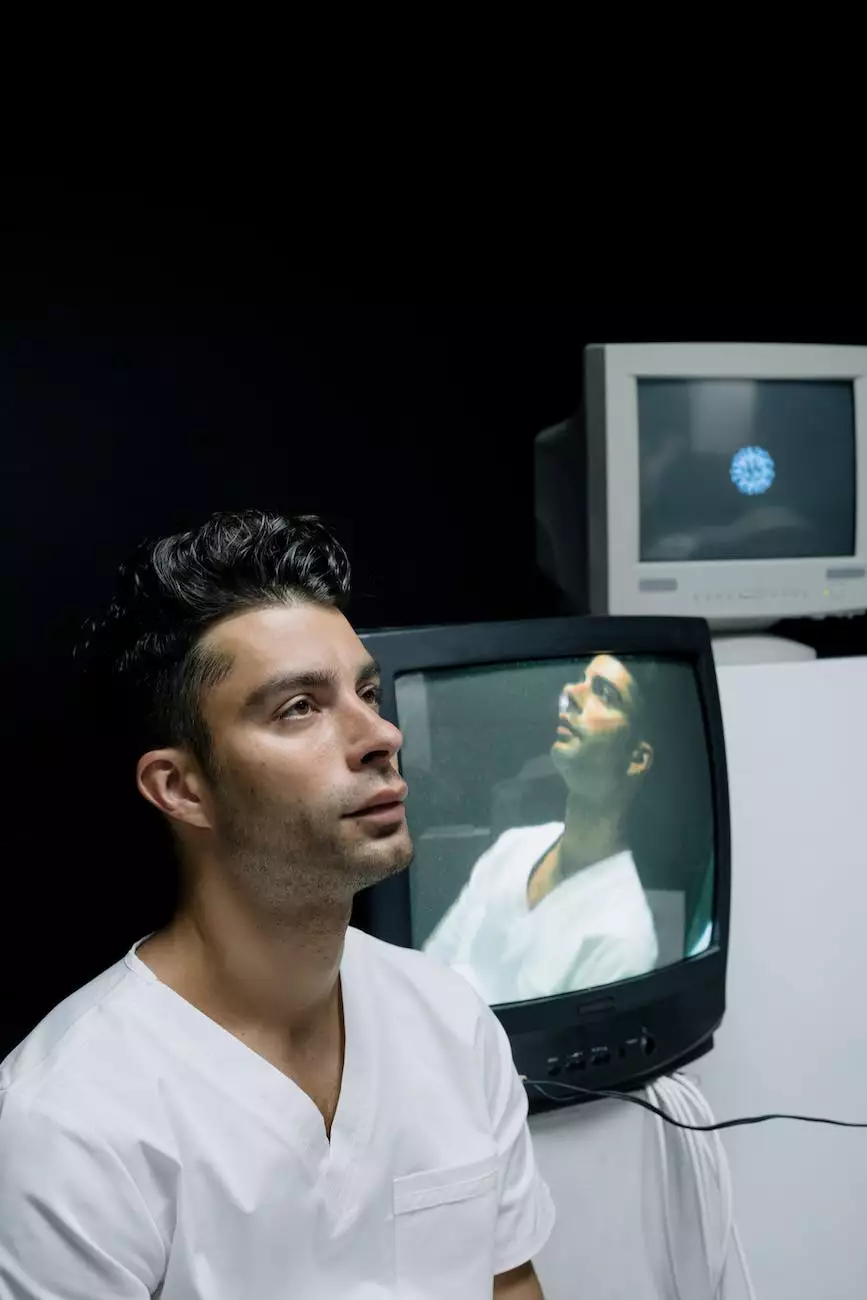Sign In with Google in Angular using AuthO
Blog
Welcome to TECHrx Services, your trusted resource for all things related to Computers, Electronics, and Technology. In this comprehensive guide, we will walk you through the process of implementing Sign In with Google in Angular using AuthO. With our step-by-step instructions and valuable insights, you'll be able to seamlessly integrate Google sign-in functionality into your Angular applications.
Understanding the Sign In with Google Feature
The Sign In with Google feature allows users to securely sign in to your website or application using their Google credentials. By implementing this feature, you can provide a convenient and trusted login mechanism, eliminating the need for users to create new accounts or remember additional usernames and passwords.
Why Choose Angular and AuthO?
Angular is a widely-used JavaScript framework that offers a robust set of features for building dynamic web applications. It provides a structured environment for development, making it easier to handle complex scenarios such as user authentication.
AuthO is a leading authentication and authorization platform that simplifies the process of integrating third-party login providers, including Google, into your applications. It offers a range of tools and libraries, making it straightforward to incorporate Sign In with Google functionality into your Angular projects.
Step-by-Step Guide: Implementing Sign In with Google in Angular using AuthO
Follow these detailed steps to successfully integrate Sign In with Google in your Angular application:
- Create an Account with AuthO: Begin by signing up for an AuthO account if you haven't already. AuthO provides a free tier, making it accessible for projects of all sizes.
- Create a New Application: Once you have an AuthO account, create a new application within the AuthO dashboard. This is where you'll configure the settings and obtain the necessary credentials for Google sign-in integration.
- Configure the Application: In the AuthO application settings, navigate to the "Connections" tab and enable the Google connection. Enter your Google API credentials, which you can obtain from the Google Developer Console.
- Install Dependencies: In your Angular application, install the required dependencies for authentication and authorization. Make sure to include the AuthO SDK, which provides the necessary tools for integrating Sign In with Google functionality.
- Implement the Sign In Button: Add a Sign In with Google button to your Angular application's login page or desired location. Utilize the AuthO SDK to handle the authentication process and retrieve the user's Google credentials.
- Handle Authentication Callback: Once the user signs in with Google, you'll receive an authentication callback. Handle this callback in your Angular application to process the user's information and store the necessary data for future use.
- Enhance User Experience: Consider implementing additional features such as account linking, profile updates, or personalized recommendations based on the user's Google information. Utilize the power of Angular to create a seamless and engaging user experience.
Tips for a Successful Sign In with Google Integration
Here are some helpful tips to ensure a smooth integration of Sign In with Google functionality in your Angular application:
- Securely Manage Credentials: Take extra precautions to securely store and manage the user's Google credentials. Avoid storing sensitive information in plain text and follow best practices for encryption and secure storage.
- Handle Errors Gracefully: Account for potential errors during the authentication process, such as network issues or invalid credentials. Provide meaningful error messages and guide the user towards resolving the problem.
- Test Thoroughly: Before deploying your application with the Sign In with Google feature, thoroughly test its functionality across different devices and browsers. Ensure a seamless experience for your users.
- Stay Up-to-Date: Keep track of any updates or changes to the Google sign-in API or AuthO's integration libraries. Stay proactive in updating your application to benefit from the latest security enhancements and feature improvements.
Conclusion
In conclusion, implementing Sign In with Google in Angular using AuthO is an effective way to provide a user-friendly and secure login mechanism for your applications. With TECHrx Services as your guide, you now have all the information and resources you need to successfully integrate this powerful feature. Empower your users with the convenience of Sign In with Google and elevate their overall experience on your website or application.